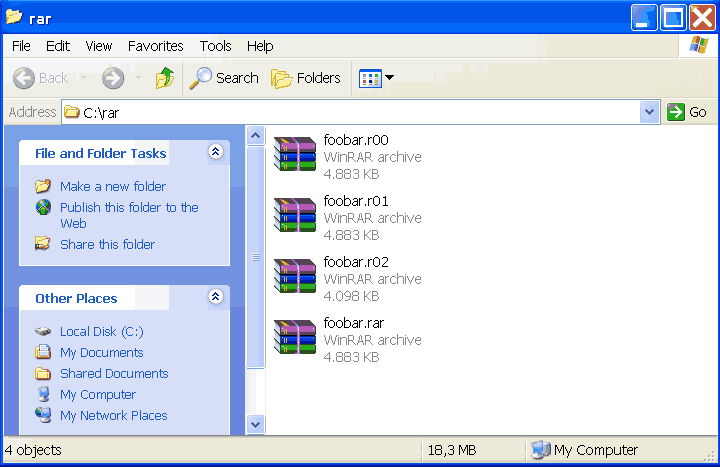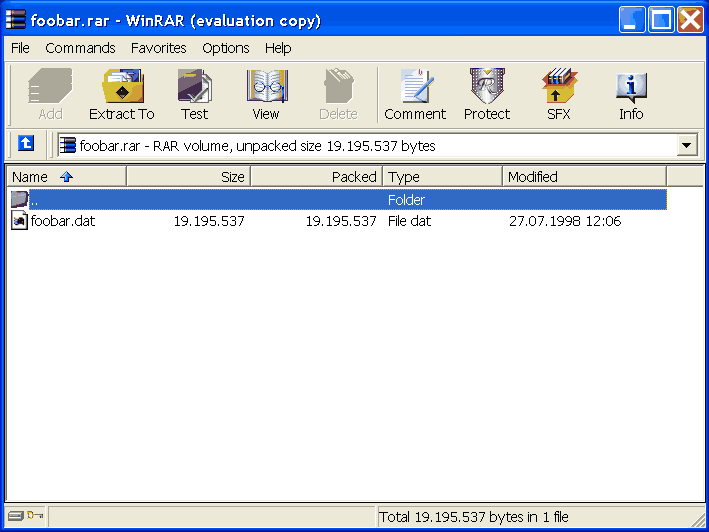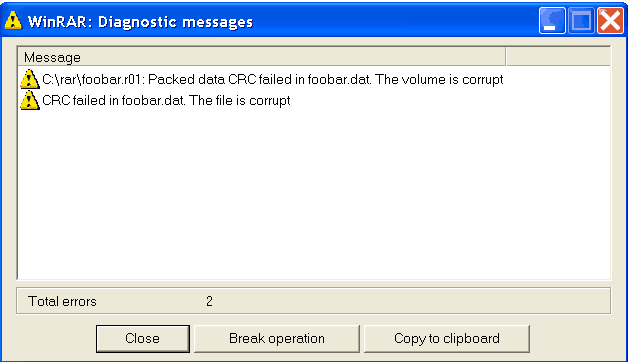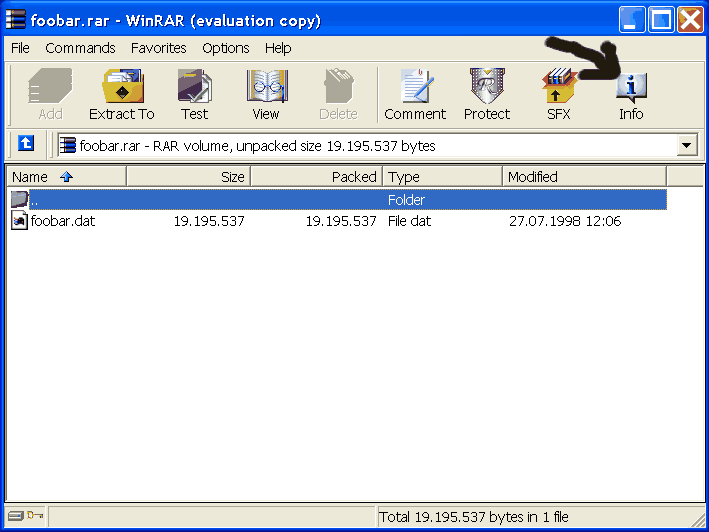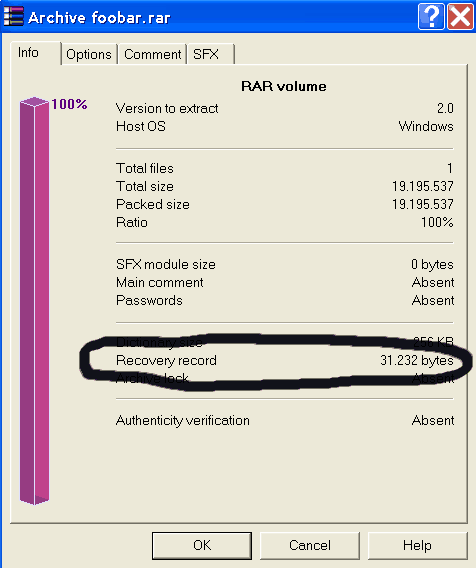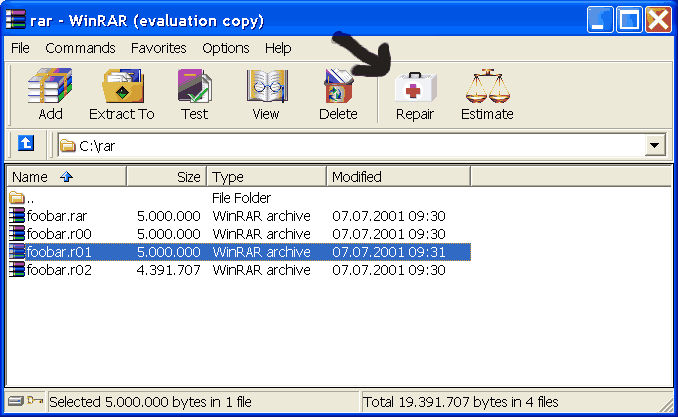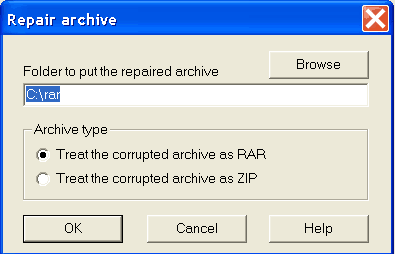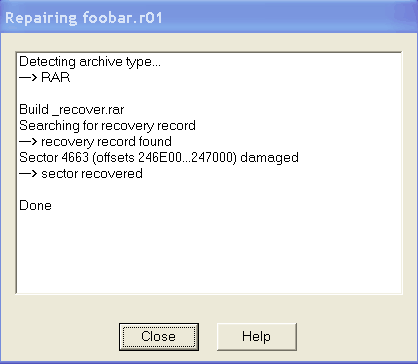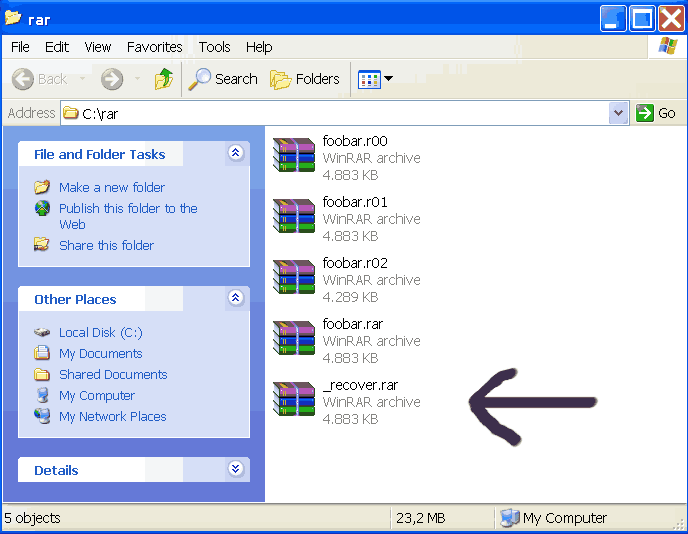Case 1
Let's say, you have an archive with 4 volumes:
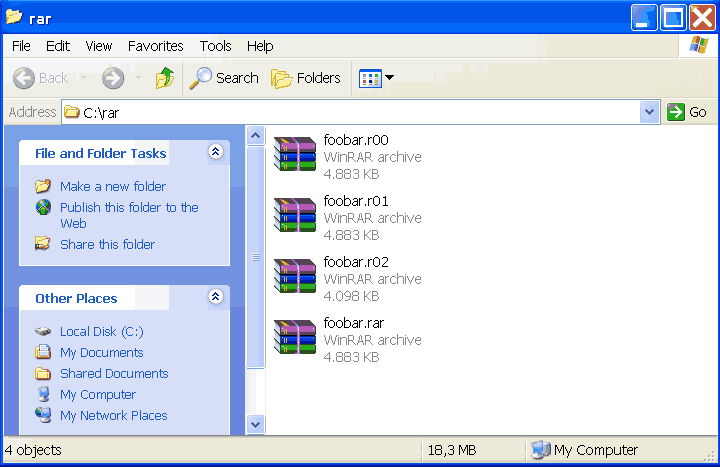
Open foobar.rar with Winrar.
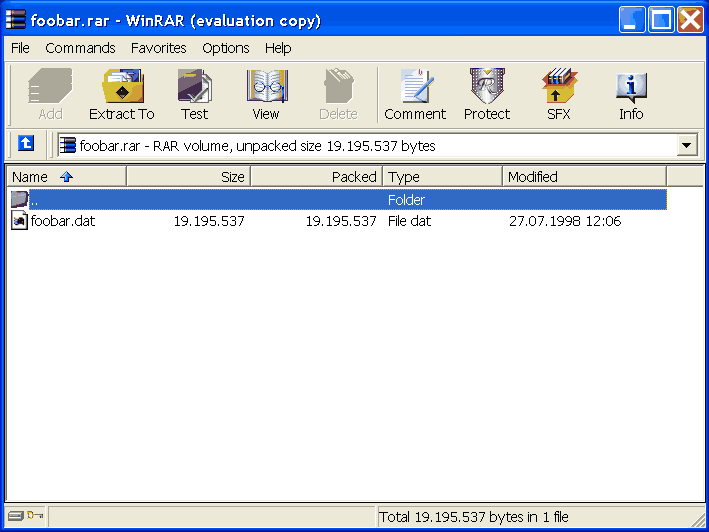
So far, so good - but when you try to extract the file, you get this:
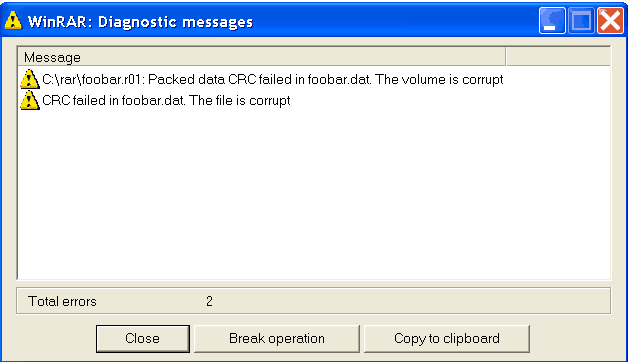
So, foobar.r01 is broken. What now?
Close the message window and click Info.
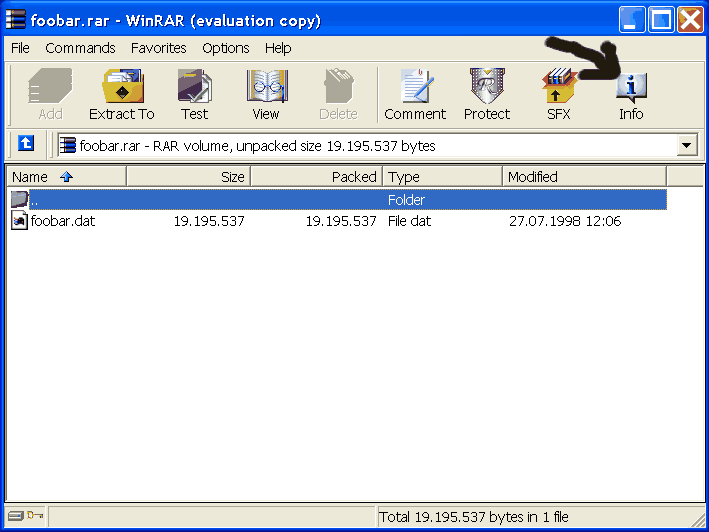
Now, look for the recovery record.
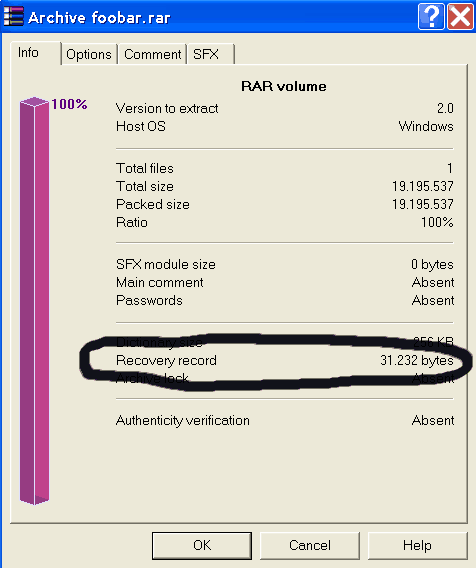
If it is absent, you've lost the fight, before it has started - complain at the poster for not using the recovery record...
If it is there, then you have good chances to fix the archive. Close the info window and go up one level, so that you can see the volume files in the Winrar window:
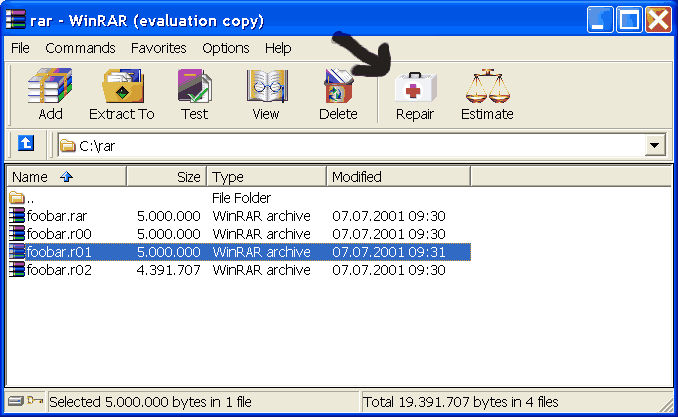
Select the culprit and click Repair.
Now Rar asks some questions about type and path.
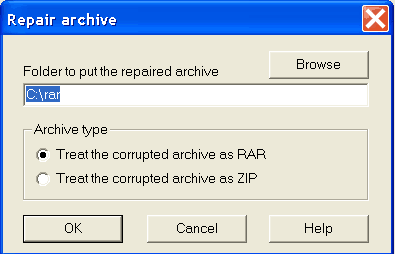
Just click OK and the recovering starts.
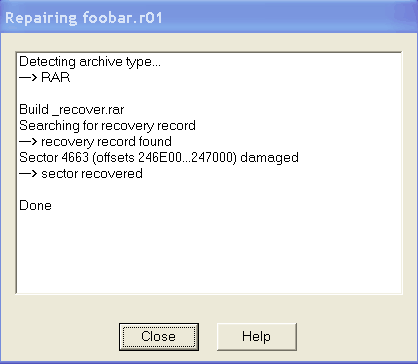
Close the status window and Rar. Now you have a file named _recover.rar in your directory.
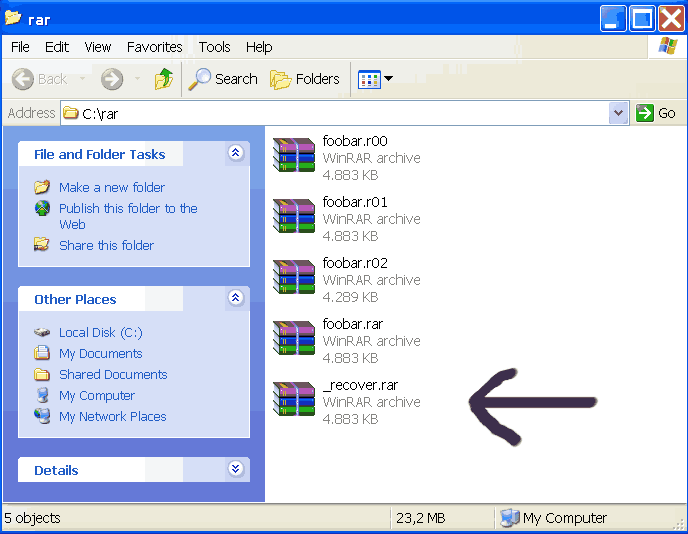
This is the recovered version of foobar.r01.
Make a backup copy of foobar.r01, delete it and rename _recover.rar to foobar.r01.
Done! Now you can extract the archive...
Now, let's get harder with Case 2.
Back to the overview
E-Mail? Try this: t.rieper@gmx.net