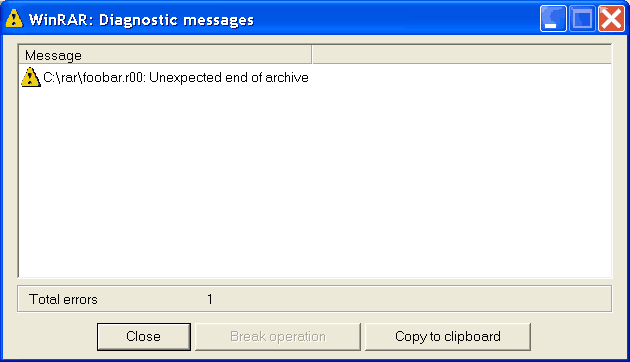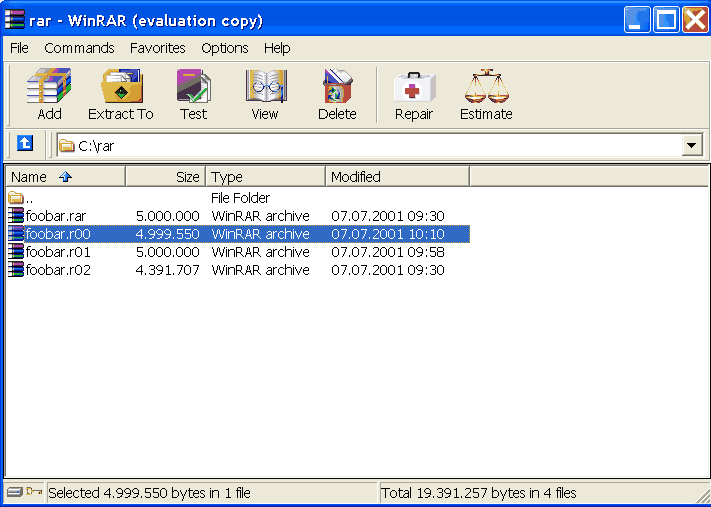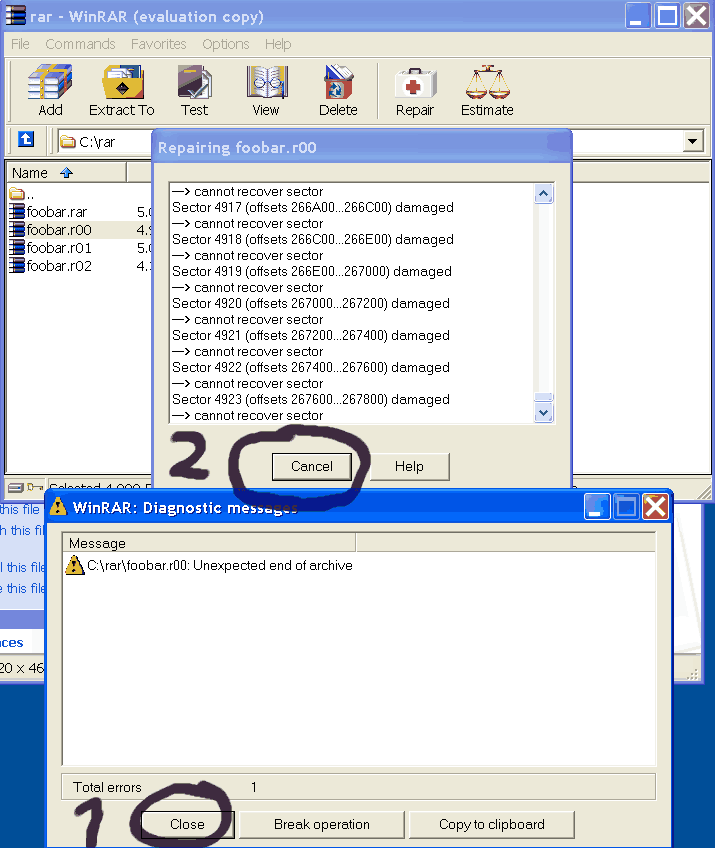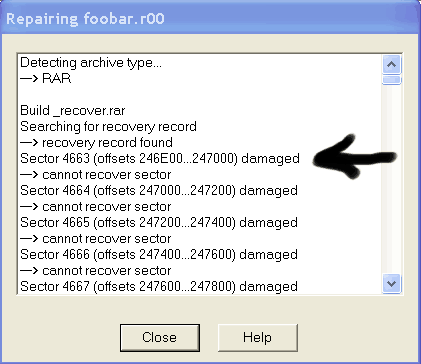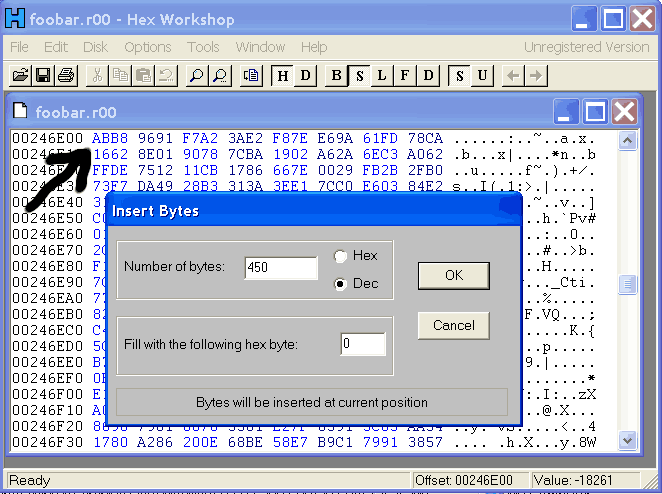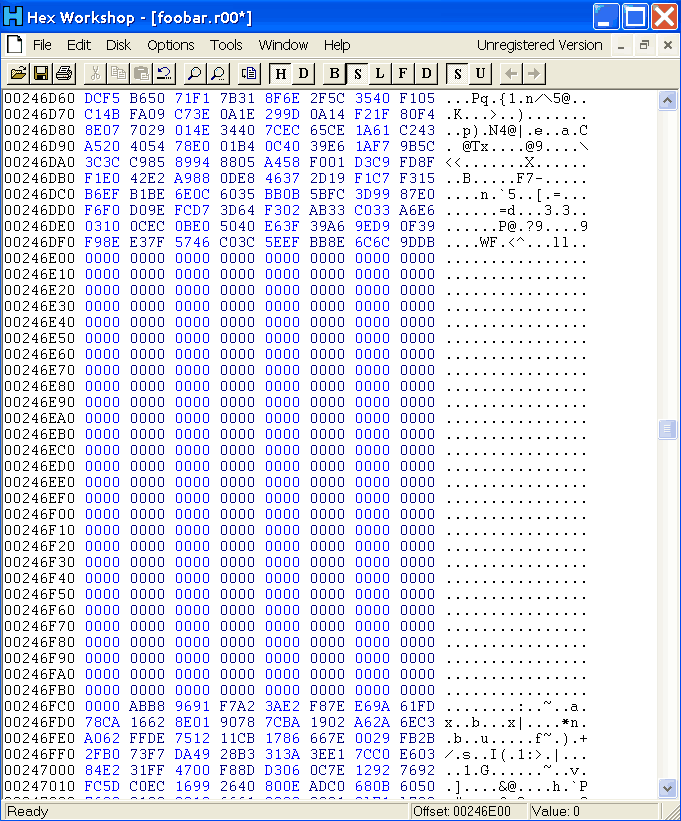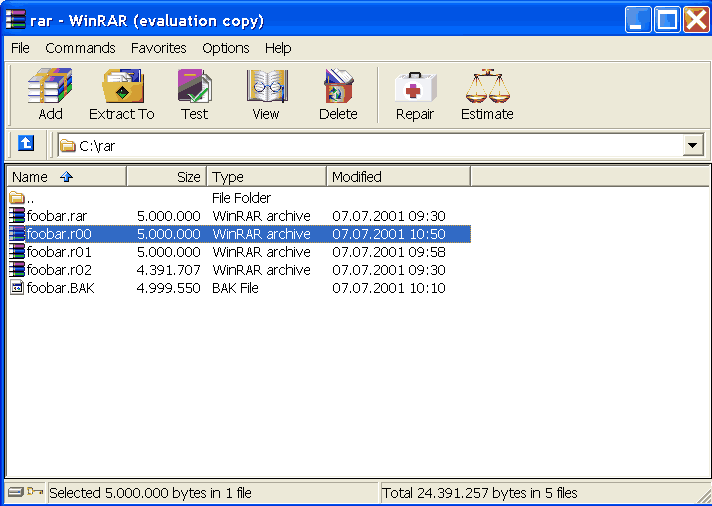Case 2
When you open the archive, you get this:
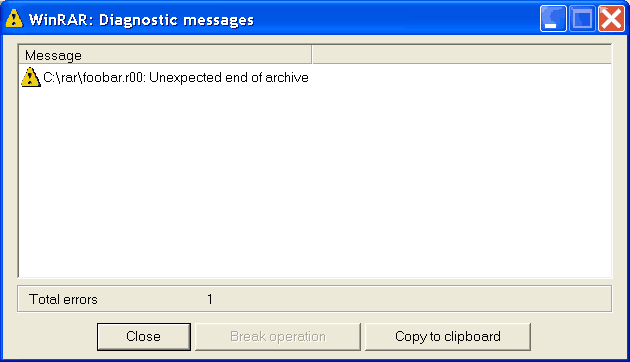
Browse to the volume view.
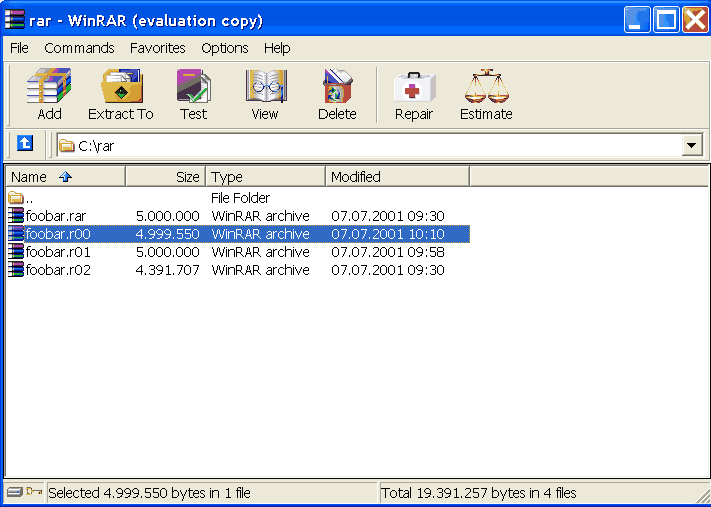
As you can see, foobar.r00 is short 450 bytes. If you got those files from usenet, they are usually short by a multiple of 45. This is the data size of a of a binary encoded NNTP-line. So, some message of foobar.r00 was short by 10 lines...
If you try to recover foobar.r00, the diagnostic window pops up again, and the repairing window is flooded with entries for broken sectors.
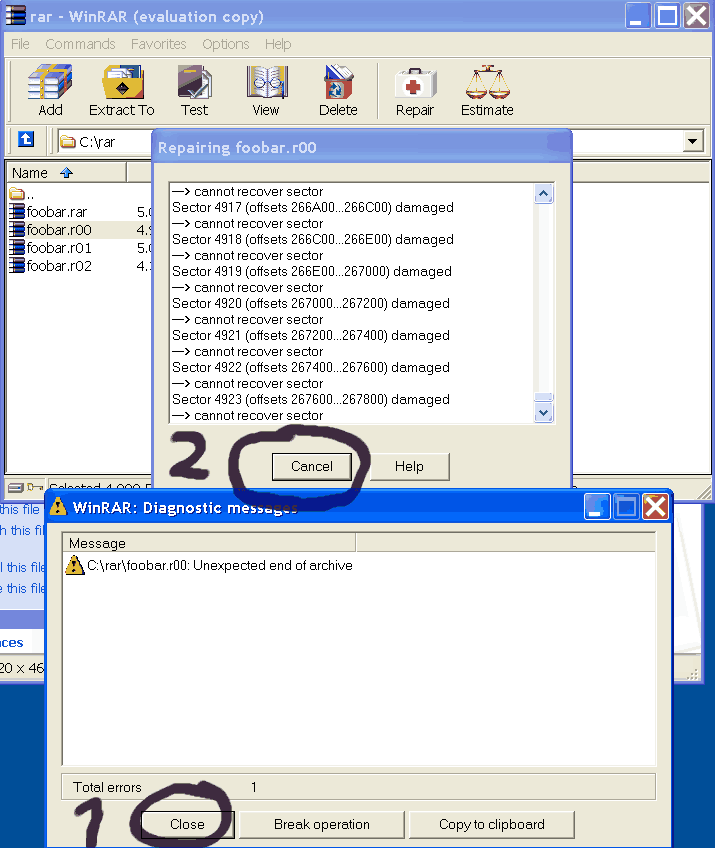
Don't wait for a end - just click Close and Cancel.
What happened? Due to the missing 450 bytes, the following data of the volume are at the wrong offsets. (They're all 450 bytes too early.) The Recovery Record won't work then.
What do we have to do? Right! We just have to insert 450 bytes, where they were lost...
Scroll to the top of the repair status window.
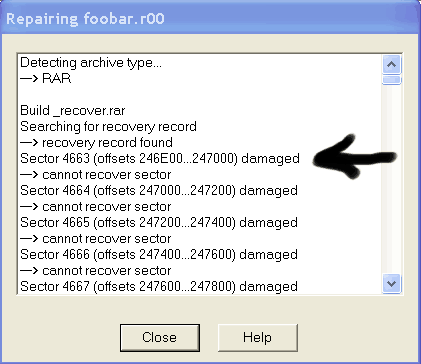
There you can see the first broken sector. It starts at offset 246E00.
Open foobar.r00 with a hex editor and insert 450 bytes at offset 246E00.
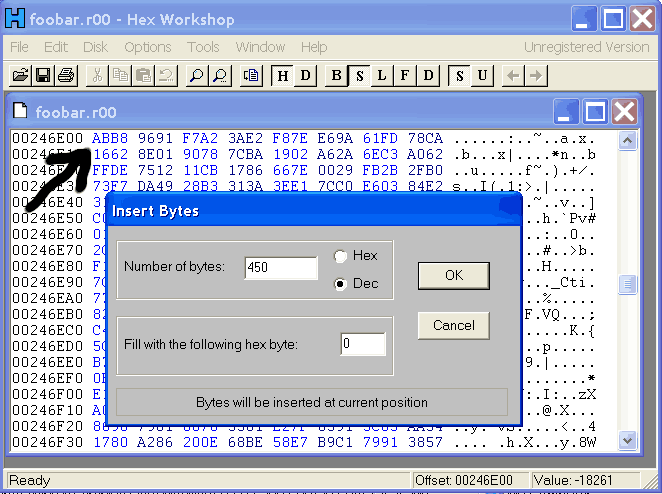
Most editors will give you a warning about inserting bytes, but that's okay...
It should now look like this:
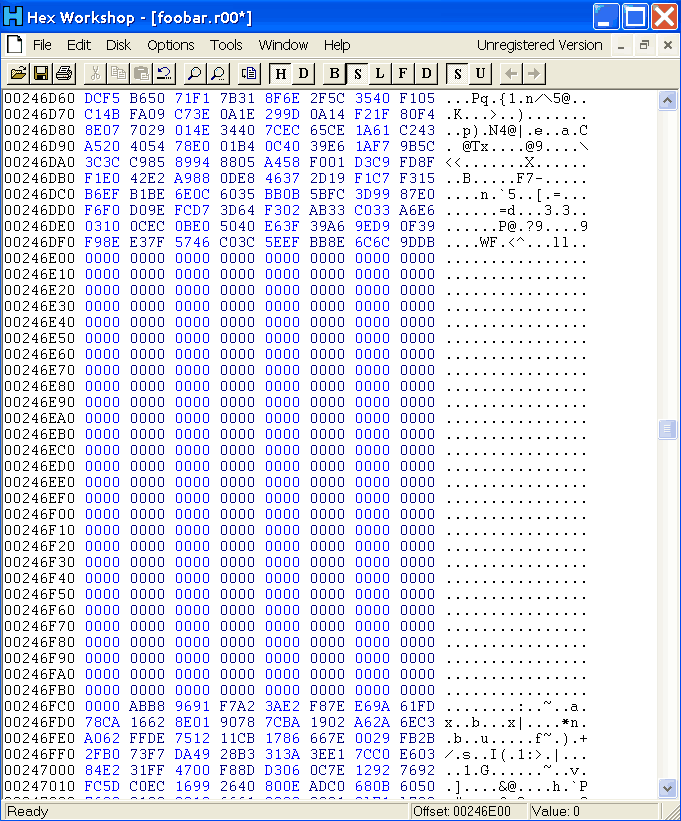
Save the file, but make a backup copy of the old file! This will be quite important in case 3. Now foobar.r00 has the right size and you get no error message, when opening the archive.
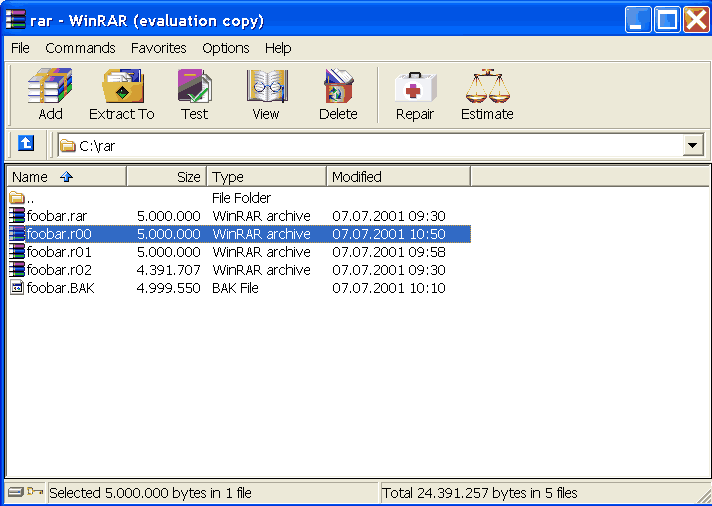
Done! Now you can repair the volume...
Too easy? Then let's get real ugly with Case 3.
Back to the overview
E-Mail? Try this: t.rieper@gmx.net